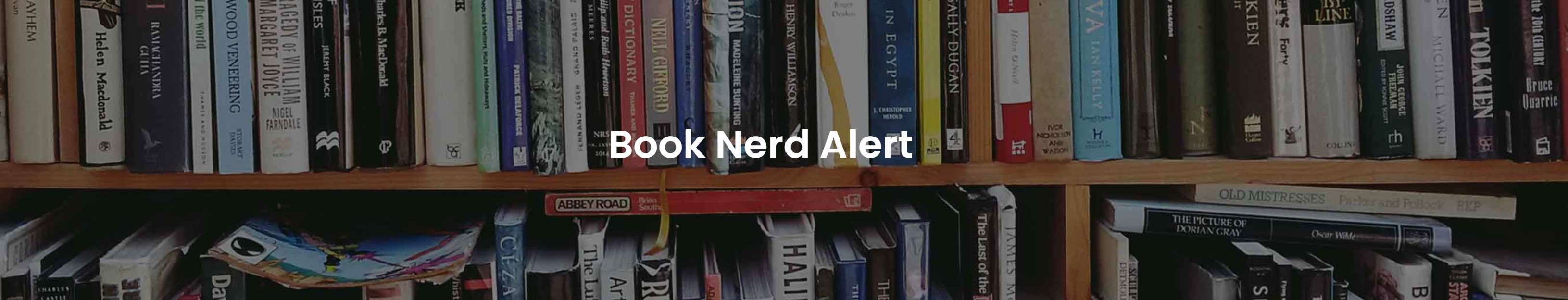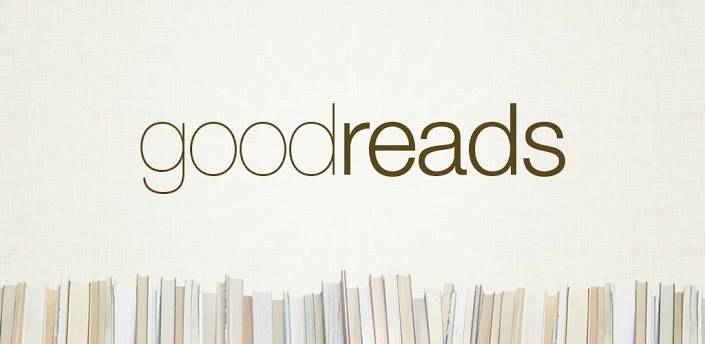I was talking to one of my bookish friends this week. We were talking about comparing what books we both read that were the same. I told her there is a feature that does that on Goodreads. To my surprise, she did not know about this feature. I am going to show everyone how to do it with this “How to” post! It compares your ratings and theirs, if you both have it TBR, etc.
- When you are logged into your Goodreads, go to your friend’s list (I think this can only be done on the computer and not the app- you will find the top right-hand corner with the friend’s icon)
2. Find the friend that you want to compare with
3. When you see their profile, you will see their picture and name. Under that, you will see where it indicates that you are friends. You will then click “more” beside that. A drop-down will happen. You will click on “compare books.”
4. You will then see every book that you both read and their rating to the left and your rating to the right.
5. I love this feature. It helps me recommend books, pick out our next buddy read, etc.
Happy comparing! 🙂