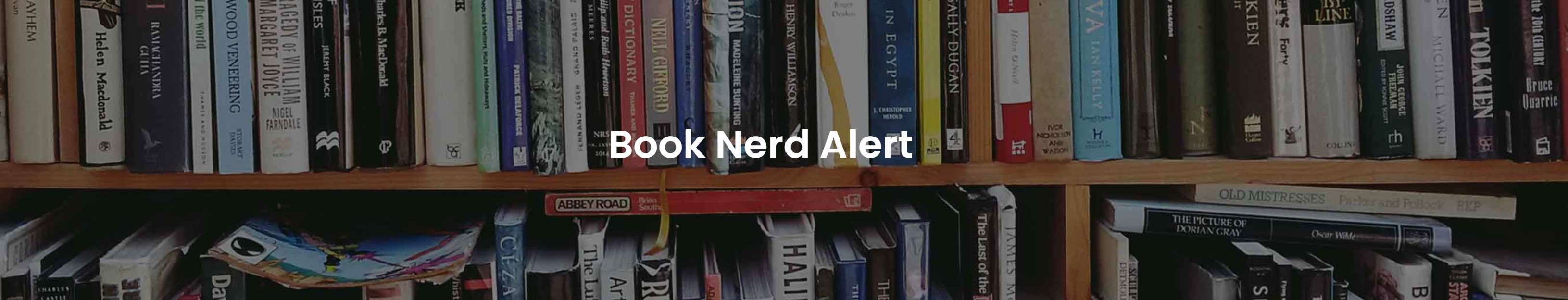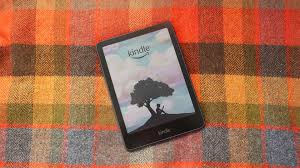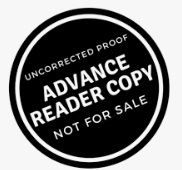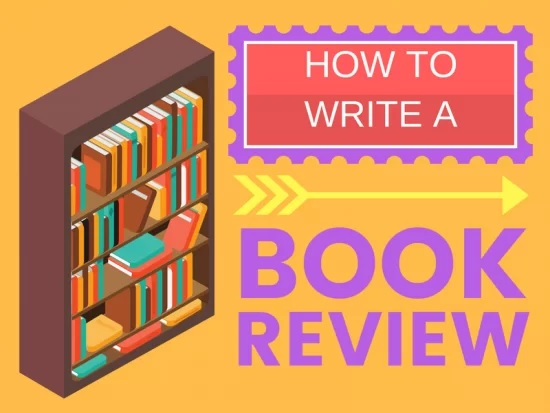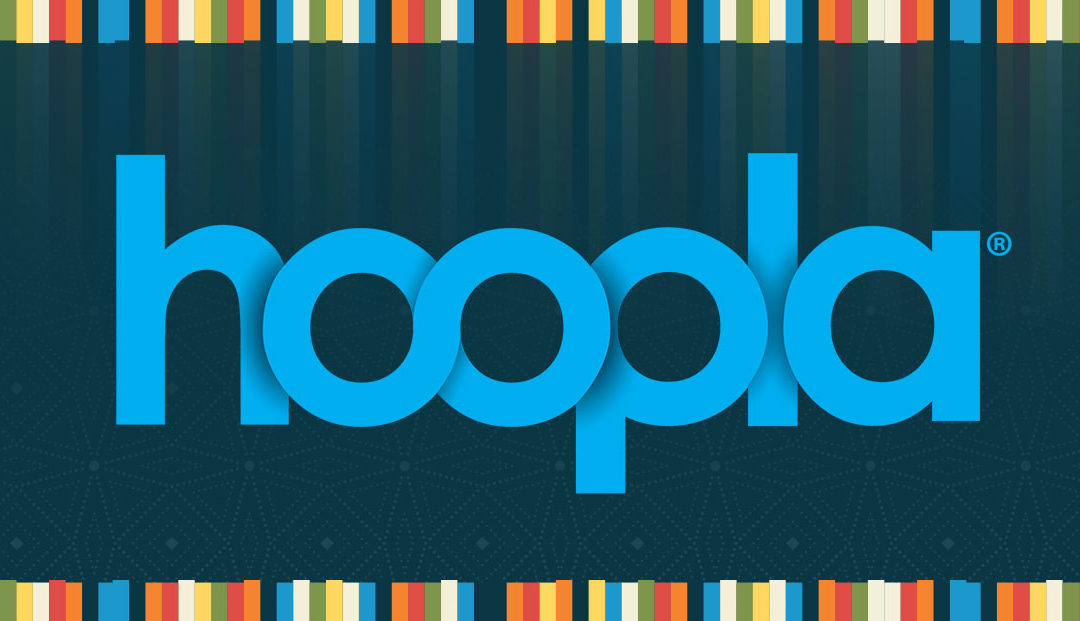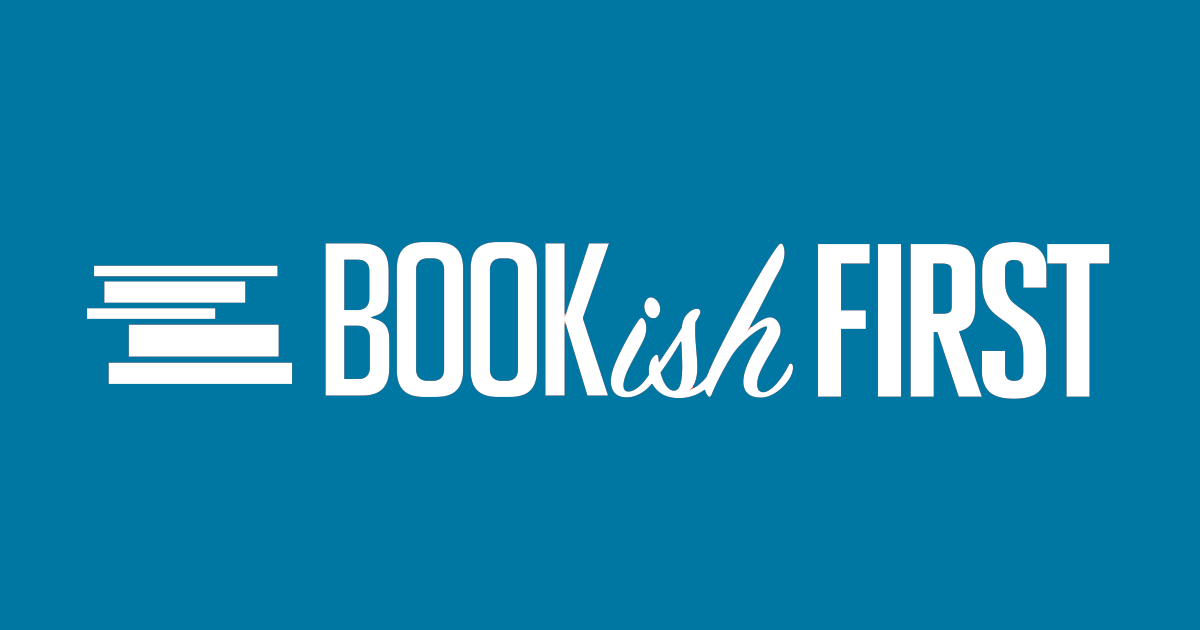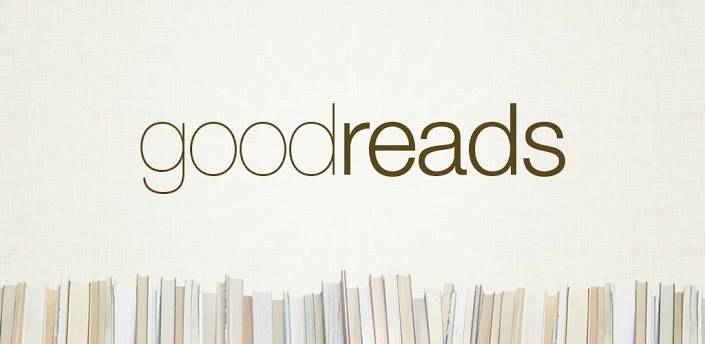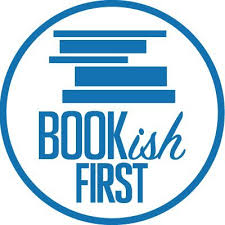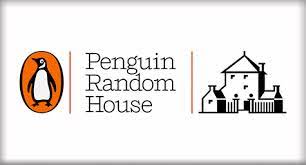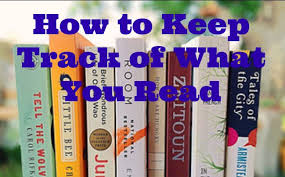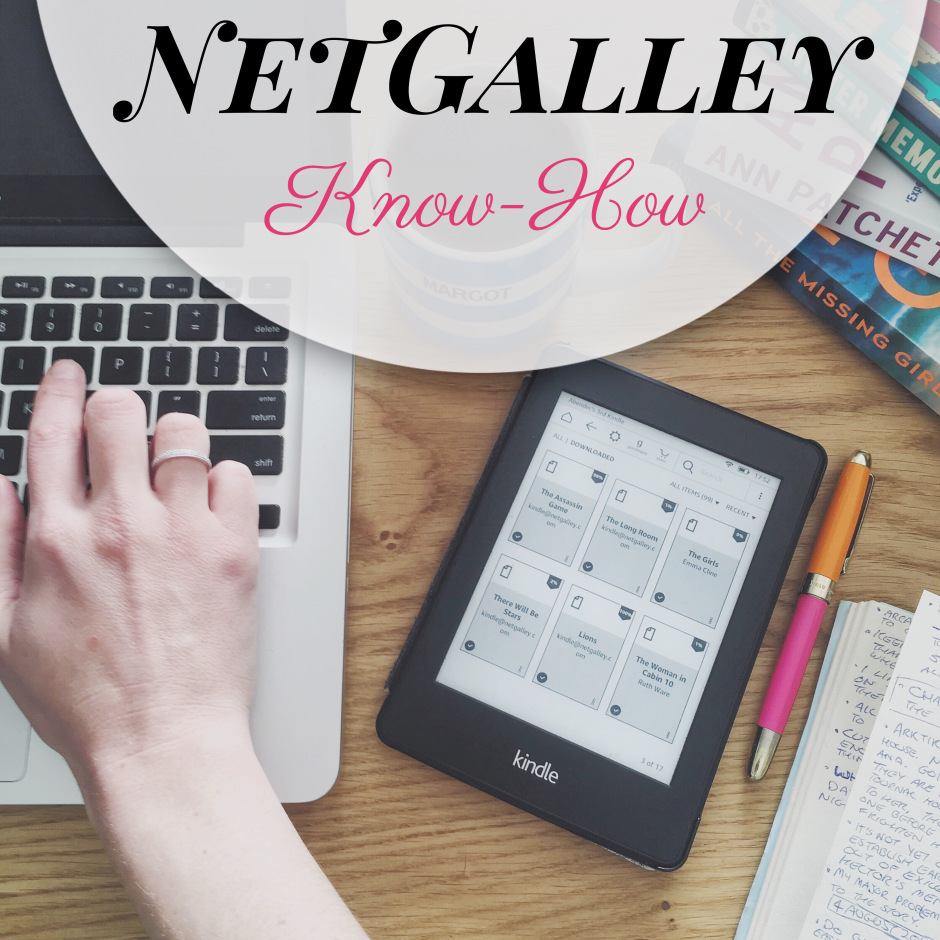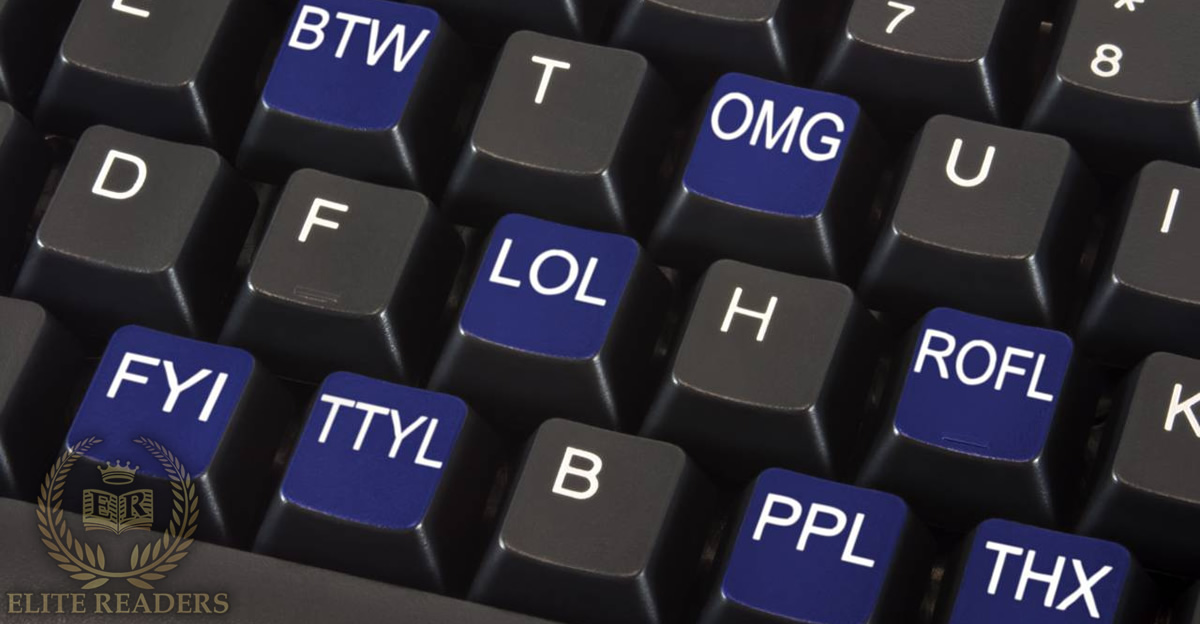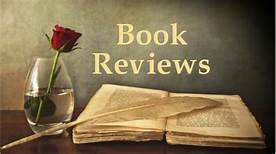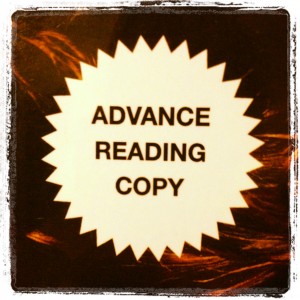How to Use Airplane Mode on Your Kindle to Finish a Library Book After the Deadline (And Why It’s Totally Okay) If you borrow ebooks from your library using Libby, OverDrive, or send library books to your Kindle, you’ve probably run into this situation: You’re 80% through a book.The deadline hits.The Kindle message pops up: Read more
Category: How to Guides
Obtaining ARCs Tips and Tricks
I have previously mentioned arcs in many post. What Are ARCs? ARCs are pre-publication copies of books given out by publishers to generate early buzz. They’re free, but in exchange, publishers expect honest reviews, social media promotion, or feedback. One common way to receive ARCs is by signing up for publisher newsletters. Many publishers host Read more
Writing to authors
I recently wrote to an author that I loved growing up. I included an envelope with postage, and he sent me back a signed bookmark! My inner circle of book friends wanted to know more information on how to do this. Here are some tips to help you craft a successful message: Finding addresses for Read more
Tips on creating Book Reviews
1. Read Actively 2. You can start with a Hook 3. Provide Basic Information 4. Analyze Key Elements 5. Personal Reflection 6. Support Your Opinions 7. Conclude Effectively 8. Edit and Revise 9. Keep it Balanced 10. Consider Your Audience By following these steps, you can craft a thoughtful and engaging book review that resonates Read more
Things to know about Hoopla
What is Hoopla? It is a free service to the patrons of certain libraries to borrow books without wait times. Hoopla “partners” with libraries to offer free access to digital content. You’ll need a valid library card from a participating library to use it. *Libraries have to pay for this service. Not all library systems Read more
How-To Guide to Bookishfirst.com (Netgalley)
I have not completed a How-To Guide in a long time. This is a how-to guide for Bookish First! You can grab ARCS (Advanced Reader Copy) of books this way! I get awarded a lot of arcs through www.bookishfirst.com. This is owned right now through Netgalley. I will give you a run down on the Read more
HOW TO: How to get a BOTM (Book of the Month) receipt Penguin Readers Rewards website
How to upload a receipt for your Rewards for Penguin Book Club if you bought it from BOTM (Book of the Month)? This is what I do… I either go to the app and take a screenshot from my phone. You will need to make sure that you are screenshotting the amount of money (even Read more
Goodreads How To: How to compare books with a friend
I was talking to one of my bookish friends this week. We were talking about comparing what books we both read that were the same. I told her there is a feature that does that on Goodreads. To my surprise, she did not know about this feature. I am going to show everyone how to Read more
Bookish First How to Guide:
You can go to Bookish.com for interesting articles about books! I love to read all about the books that they recommend. They also have Bingo cards every month!You can tag them on social media as you play BINGO too! Pretty cool! My favorite part is bookishfirst.com. you can go directly there or you can go Read more
How to do Penguin Book Rewards
I get a lot of questions about how to do the Penguin Book Rewards. If you buy a book that was published through Penguin Random House Publishing company, you can redeem them for points. I have bought books via Amazon, Book of the Month Club, Half Priced Books, and Walmart to use this program. I Read more
Keeping track of the books you read….
So many people keep track of their books in so many ways! I used to keep an Excel spreadsheet, journal, and now on Goodreads. But here is a breakdown of a few ways that you can keep track of you TBR and read lists! My top choices would be: Goodreads- It is great because you Read more
How to guide: Send books from Netgalley directly to your Kindle
In a nutshell: Add your @kindle.com to Netgalley’s website Add Netgalley to allowed 3rd party books to send to your Kindle Below is the way to complete both of these steps! To locate your @kindle.com address: Locate this in the “My account” section of your kindle. This is NOT the same as your Amazon email Read more
Update on reviewing books with stars
Previously on my blog, I wrote an article about ” How to Guide: How to write a review for a book.” I am adding to this article by explaining how I rate based on stars alone. After reading a book, I ask myself a question: “Do I want to recommend this book to someone?” If Read more
Overdrive vs. Libby
As a reader, I get this question a lot- Libby or Overdrive? Well, I use both but in different ways. Libby is basically an app that was released by Overdrive. The differences between the two are minimal. It is more about the reading experience. It is basically a different way to access the same content Read more
Book Nerd Definition Guide: Your guide to understand Book Nerd talk on social media
Book nerd definition guide: I am sure that I am missing some. But I tried to include a lot of the terms that people use on social media and reviews. When transitioning to social media, I found it hard to understand some of the terms. I had to Google some or ask others what terms Read more
How to Guide: Write a book review
How to write a review for a book: Share a summary of the book without giving away spoilers or too much detail. A lot of people read reviews BEFORE they read the novel. Try to avoid spending too much time on this, because people can read the summary of the book on Goodreads or Amazon. Read more
How to Guide: Goodreads friends
How to make more friends on Goodreads: Copy your link to your profile and paste it into social media book clubs/groups. To copy your link How to make more friends on Goodreads: Copy your link to your profile and paste it into social media book clubs/groups. To copy your link follow these instructions: ***I never Read more
How To Guide: Goodreads Giveaways
How to enter Goodreads Giveaways: *A note: You cannot enter a giveaway on the app. You can on your phone but you must use the browser. You can always use a computer as well. 1. Sign into your account on www.goodreads.com 2. Go to the top of the page and click on the arrow beside Read more
How to obtain, promote, and review ARCs
How to get ARCs: What are ARCs? They are called Advanced Readers’ Copy. It is a pre-released copy of a book in exchange for an honest review on social media, Goodreads, Amazon, etc. When you hear people talking about “book mail,” typically it is an ARC. Social Media (Instagram and Facebook) Follow Authors Follow Book Read more