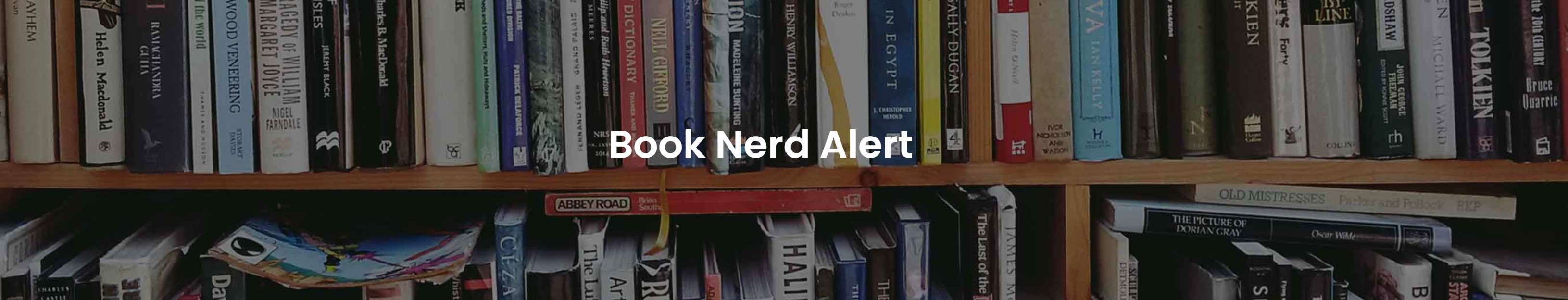How to upload a receipt for your Rewards for Penguin Book Club if you bought it from BOTM (Book of the Month)?
This is what I do…
I either go to the app and take a screenshot from my phone. You will need to make sure that you are screenshotting the amount of money (even if it is a credit OR free book, it will still count). You also want to make sure where you got it and the date is on the screenshot. to find your receipt in the app, you will click on the three lines at the top left hand corner. Go to “Order History.”Find the box that you are trying to find and touch the link. Some phones like my galaxy can take a long screen shot. Once you screenshot you will see a button at the bottom that has an arrow pointing down. This will need to be touched and you can take a screenshot of the entire page. If your phone cannot do that, try another method below.
You will also get a receipt through email. You can screenshot (or take a picture) it, and save it.
You can also screenshot or take a picture the website with all the information visible.
Then you will just upload it right to your penguin rewards for the receipt. I do this often and always get approved! They 100% will need the date, amount, and where it was purchased showing in any of the screenshots or photos!