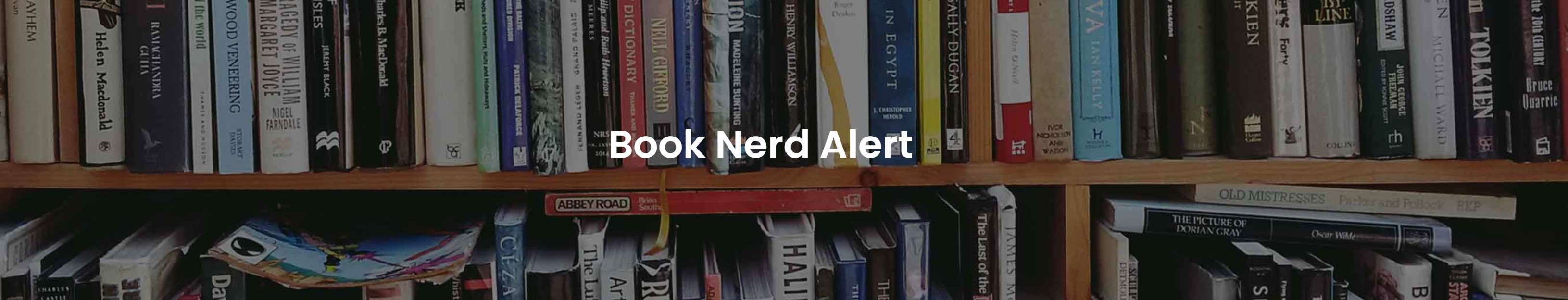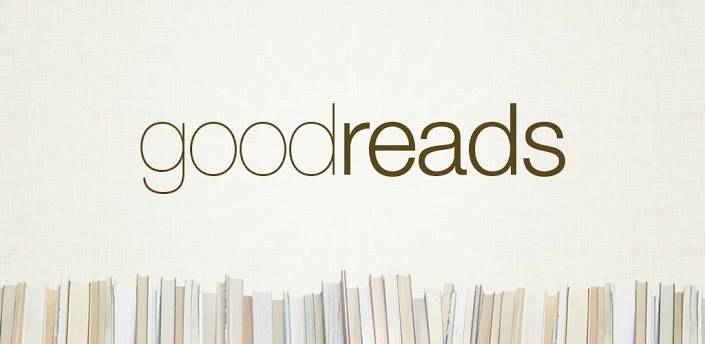How to enter Goodreads Giveaways:
*A note: You cannot enter a giveaway on the app. You can on your phone but you must use the browser. You can always use a computer as well.
1. Sign into your account on www.goodreads.com
2. Go to the top of the page and click on the arrow beside the word “browse.”
3. You will then see the word “Giveaways” in the drop down (typically the 3rd option down)
4. You will then see the giveaways below. You can narrow you search by “featured,” “Ending Soon,” “Most Requested,” and “Recently Listed.” I typically look at the “Most requested” as these are books that people are typically buzzing about. I also click on the “Recently Listed” so that I can see all the new contests that day!
5. Find the book that you would like to enter into the contest, then click “Enter Giveaway” button beside the book. You can also read more about the book by clicking the “…more” link in blue. If you click “View details,” you will be taken to the full book profile.
6. You will also see the “Format” of the book. If it says, “Kindle book,” it will come to you as a Kindle book and not print and in the mail. Make sure that you include you Kindle information in your Goodreads account. I will be posting those instructions as well at a later date. If it is print, then you will just need to ensure your address is in your account.
7. PRINT BOOK: You will then need to select an address. When you have already entered your address in your profile, this should automatically show up. A lot of books, you cannot use a PO Box though. Additionally, some contests are only open to US residents. When your address is listed and correct you can click “select this address.” If it is incorrect, you can click “edit address” or even “Delete.” You can also add a new shipping address on this screen. Then click “Add address.”
KINDLE BOOK: You will come to a screen that says, “I have read and agree to the giveaway entry terms and conditions.” You will click on the radial button, and then click “Enter Giveaway.”
8. PRINT BOOK only next step- if Kindle skip to #9: The same page will come up but this time, it will have a box that says, “I have read and agree to the giveaway terms and conditions.” You can read the terms and conditions if you would like by clicking the words in blue. If not click, the radial box and click the box that says, “Enter Giveaway.”
9. At this time, you will see it will say something like “Your entry has been submitted. After the giveaway ends, you will be notified by email if you win.” This is at the top in a tan color under the header bar.
10. All the books that are entered typically are added directly to your “To Read” folder. I would leave them in that folder until after the giveaway even if you are not going to read that book if you do not win. I have personally added a new folder where I put all my ARCs or giveaways into. I have them in the “To Read” and that other folder. Instructions to add a folder are included in my instructions as well at a later date on this blog.
To check to see if you have won a giveaway:
- *They should email you, but sometimes, emails get lost! If this is the case, you can go into the giveaway section and locate to the right-hand side where it says “Giveaways you have entered.” It is in small print. It is the third option down in a list of choices.
- After this, there is a drop-down menu that says “sort by.” This is in VERY small print. It is defaulted to “Date Entered.” Drop this down and select “won.”
- This will show you all the ones that you have won at the top. As you scroll, you will see all the other books that you have entered. This will say if you won or not. Some will say no to winning but the book giveaway is still open. If this is the case, then you are still in the giveaway and they have yet to choose a winner. When the book giveaway says closed under the icon of the book and says no, then you did not win that book.
What happens after I get a giveaway?
As soon as you get the book in the mail, let Goodreads know that you got your book.
- you can go into the giveaway section and locate to the right-hand side where it says “Giveaways you have entered.” It is in small print. It is the third option down in a list of choices.
- After this, there is a drop-down menu that says “sort by.” This is in VERY small print. It is defaulted to “Date Entered.” Drop this down and select “won.”
- You will locate the book and under it, the book should say something like “I have received my copy.” If you have gotten your copy, then just click this.
***If you have waited for about 4 weeks for a copy and have not received it, then (only after the 4th week) you will see a button that says, “I have not received my copy yet.” You will click this and that will notify the publisher that they need to send a copy to you.
UPDATE: You can also do giveaways now on the app!!!! This is for Android only. I am not sure if Iphone will work
- Go into the app
- At the bottom of the app, you will see icons. The last icon says “More” with three lines above it. Click this.
- A box will pop up. In the middle you will see “Giveaways” with an icon of a present. Click this.
- You will then be directed to the giveaways.
- You are able to filter them by features, ending, recent, popular, etc .I always do recent!
- Then just click “enter giveaway” under the book that you want to enter.
- Another window will come up. You will need to check the box with your address OR the box that you have read the terms. Then click enter giveaway!
Happy reading, Book Nerds!