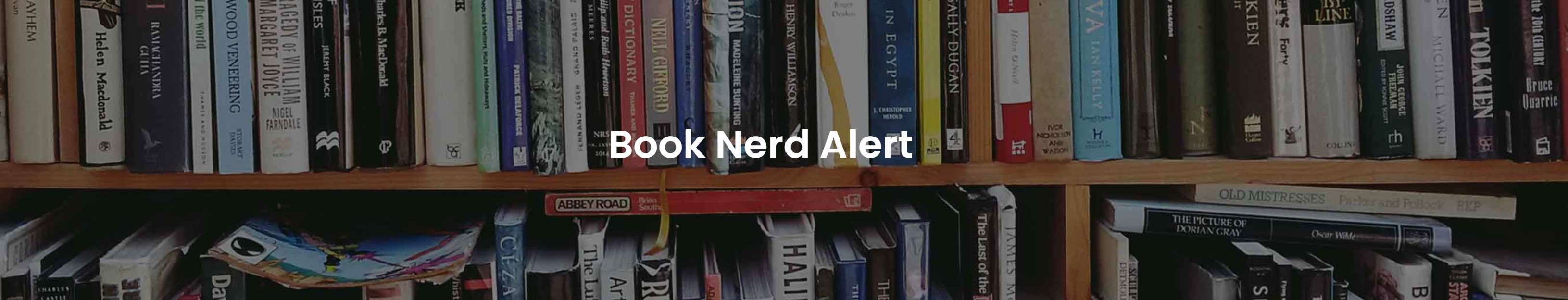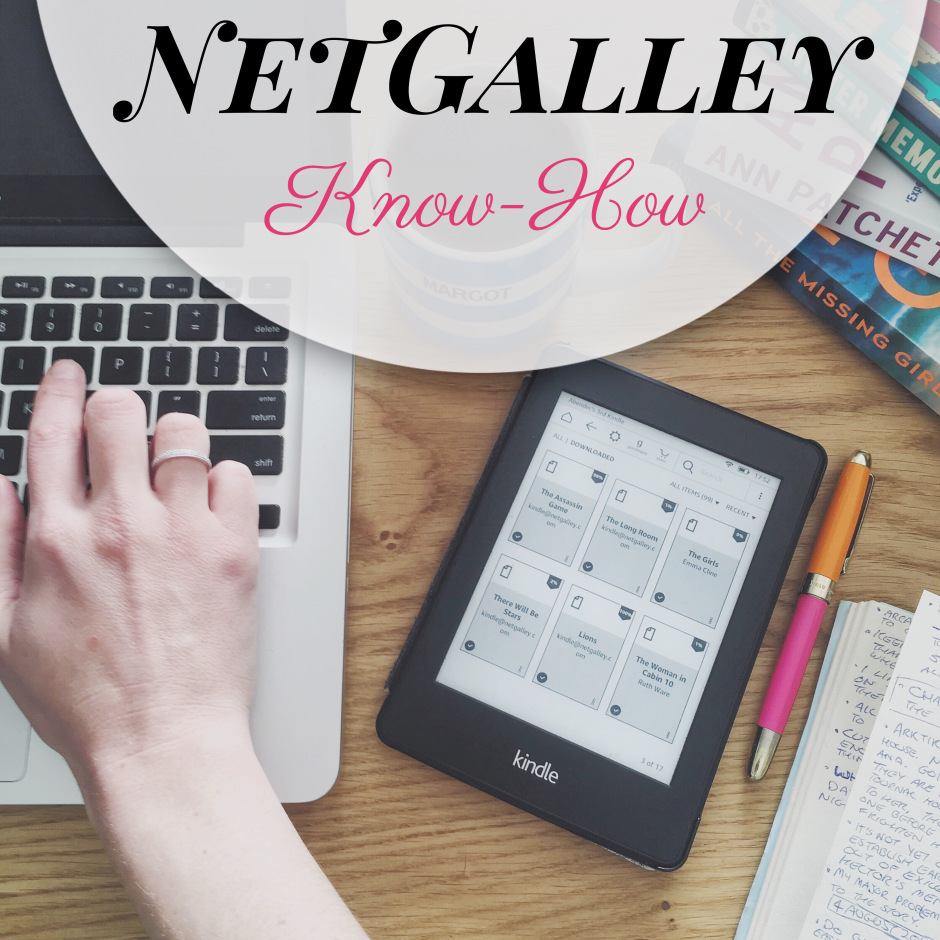In a nutshell:
- Add your @kindle.com to Netgalley’s website
- Add Netgalley to allowed 3rd party books to send to your Kindle
Below is the way to complete both of these steps!
To locate your @kindle.com address:
- Locate this in the “My account” section of your kindle.
- This is NOT the same as your Amazon email log in.
You can find it in your Amazon.com account as well by following these instructions:
- While signed into your Amazon account. Search for “Your content and devices.” I typically just search for it where you would normally shop at. But it can be found within your settings where it lists the devices attached to your account.
- Click “Preferences” which should be the 3rd one in.
- Then click “Personal Document Settings.” You will see your @kindle.com email address that you set up.
To add this @kindle.com to your Netgalley account:
- Log into your Netgalley account.
- Click on your name at the top right hand of the screen. Same line as it has Netgalley’s logo. Basically, go into your personal settings.
- Then click “reading preferences” to the left and under the heading “Profile.”
- Scroll to the bottom of the page. The title will say “Get ready to read,” you can add you @kindle.com address.
Next you need to add Netgalley to allow them to send the books. This has to be completed before any books will be allowed to send from a 3rd party site.
- Log into Amazon
- While signed into your Amazon account. Search for “Your content and devices.” I typically just search for it where you would normally shop at. But it can be found within your settings where it lists the devices attached to your account.
- Click “Preferences” which should be the 3rd one in.
- Then click “Personal Document Settings.”
- You will then locate “Approved Personal Document Email List.” You will need to add this email address to this list.
Kindle@ netgalley.com if you are using Edeilweiss you will do kindle@ abovethetreeline.com
Now when you go back to the book. You can click right where it says “send to Kindle.” Ensure that your Kindle is on your wifi, and within a few minutes, you should be good to go.
Congrats! You will have success with loading books to your Kindle now!