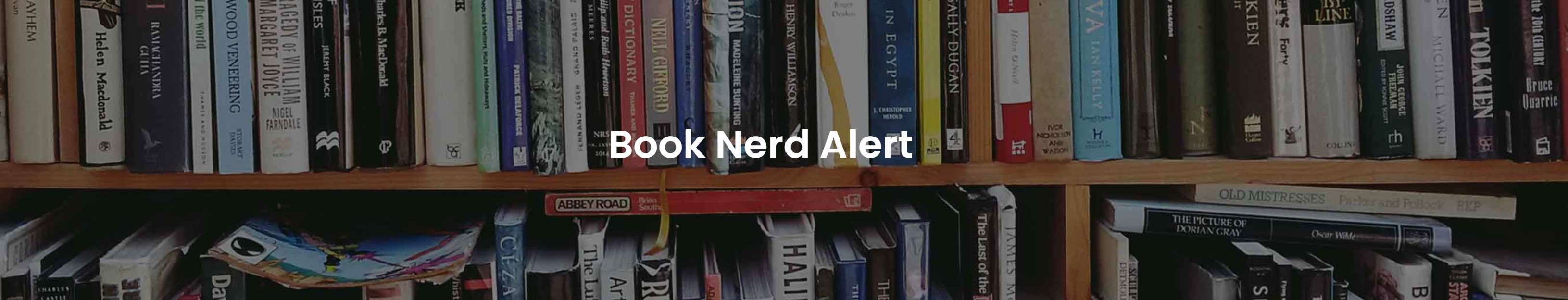As a reader, I get this question a lot- Libby or Overdrive? Well, I use both but in different ways.
Libby is basically an app that was released by Overdrive. The differences between the two are minimal. It is more about the reading experience. It is basically a different way to access the same content from your digital library.
Overdrive is more of the “Classic” app whereas Libby is more modern take of the same thing.
Overdrive is compatible with more devices than Libby. But this is just for the time being. I am sure that Libby will soon be able to be accessed on more devices. * I use Overdrive on my Kindle, but use Libby on my Android phone. Libby cannot be accessed on a Kindle Fire yet.
You can also recommend titles on Overdrive whereas on Libby you cannot. Additionally, Overdrive can also be filtered for children. That way children cannot checkout books that are for mature audiences.
You can checkout books with ease on both devices, however, some formats cannot be transferred between the two apps. 90% of the time, you can checkout a book on Overdrive and then read it on Libby.
Both apps have automatic checkouts for holds, ease of searching and checking out a book, and the same books to loan. * Each library may have checkouts that can be changed (7, 14, or 21 days) whereas some libraries have a set amount of days. Your library is the only that sets that up. You can change this in the settings in either app if and when you can choose between different checkout times.*
The reading experience is the major difference between these two apps. Libby is more of a modern look. It also has a neat bottom bar as you read. This bar indicates where you are at in the novel. When you “mouse over” the bar is goes center screen, but if you are reading it is on the bottom. You can easily change the color of the background, font, etc. You can do this with Overdrive, but can access it easier on Libby. You can also adjust the brightness within the app itself to ease the light on your eyes. Additionally, audiobooks on Libby are great since you can adjust the speed a lot easier than Overdrive.
To sum everything up, both apps are the same just how you prefer the look of the app itself. I prefer searching books and holding books on Overdrive. I read books on Libby on my phone! So do not get stuck on just using one app over the other one. You can get the most of both apps!