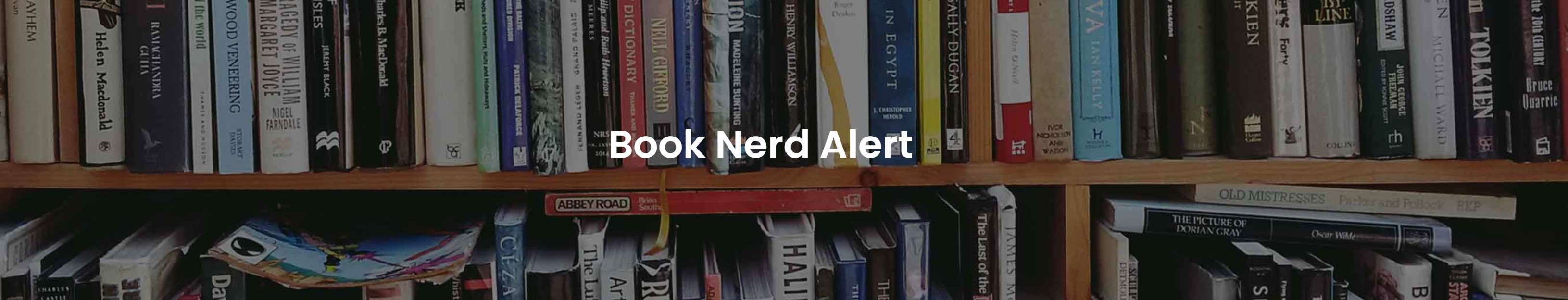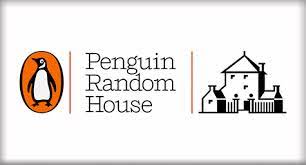I get a lot of questions about how to do the Penguin Book Rewards. If you buy a book that was published through Penguin Random House Publishing company, you can redeem them for points. I have bought books via Amazon, Book of the Month Club, Half Priced Books, and Walmart to use this program.
I cannot redeem them for books at thrift stores though. The rule of thumb for me is that the reciept needs to have the name of the book on it. If it does, you can redeem them for points!
Each book is 10 points. When you redeem 120 points (12 books), you get a free book that you can get from their website!
I am going to teach you how to put your receipts in as well as redeem those points!
- Go to www.penguinrandomhouse.com/rewards
- Click Sign in- If you have a log in, just sign in. If you do not have an account, you will need to create an account with them. On this screen, you will see a link to “sign up now.”
- Once you are signed in, you should be at the home screen for your rewards. You will see to the right of the page where it says “enter books +,” Click this link.
- Select if the books are physical, ebook, or audio- It is crutial to have the book with you. You will need the ISBN number.
- Click “Next Enter Books.”
- Then depending on what you selected, you will need to take a picture or scan your book for the ISBN number. If you cannot get the scan to work, there is an option to type in the ISBN number manually. I tend to do this instead of dealing with the pictures.
- After you type in the book, you will see if will pop up with the book title below. Sometimes you get an error message if you have the wrong ISBN number. In books, the have ebook, physical and audio book ISBN numbers. So make sure you are using the right number. They also have ISBN numbers for paperback and hardback books. * You can find the ISBN number on the copyright page (beginning of every book passed the title page).
- Add as many books as you want during this stage by clicking on the “add more books +” link.
- After you compile your books, click on “upload receipt.”
- You will need to take a picture of your receipt and save it as a JPEG or PNG, or PDF. I typically take a picture of it with my phone and send it to my computer as a JPEG. If you bought it Amazon, I take a screenshot of my receipt through the website. I do the same thing for Book Of the Month. I just take a picture of the receipt with the price on it and the book cover. There is no time limit. I uploaded books from 2 years ago from BOTM and Amazon and they still accepted them for points!
- The last stage was submitting the receipts.
- To see if the points were accepted, you will get an email or log back into your account. If they were denied, check your receipt to ensure the name of the book was on there. Also, check to see if your pictures were clear enough. You can try to re-submit your books/receipt.
To redeem the points, It is easy!
- After you get all your points, you will get a reward code.
- Your rewards code can be used to redeem any eligible book(s) on penguinrandomhouse.com for free (up to a $30 value).
- You will log into your account, add books to your cart from their store, and add the rewards code to the coupon field in the cart.
- Checkout the books like any other site and the book(s) will ship to you.
Other Information:
If you have a book that you swapped with someone else without a receipt, you cannot redeem points. It must have a record of you buying a book from a retailer. I do have luck at Half Priced Books (used books) since the receipt shows book titles on them.
To see if a book is from Penguin Random House, you can look them up on Goodreads, Amazon, Penguin Random House’s main website, etc. You can also look at your book to the beginning pages (Copyright page).
Happy reading, Book Nerds!