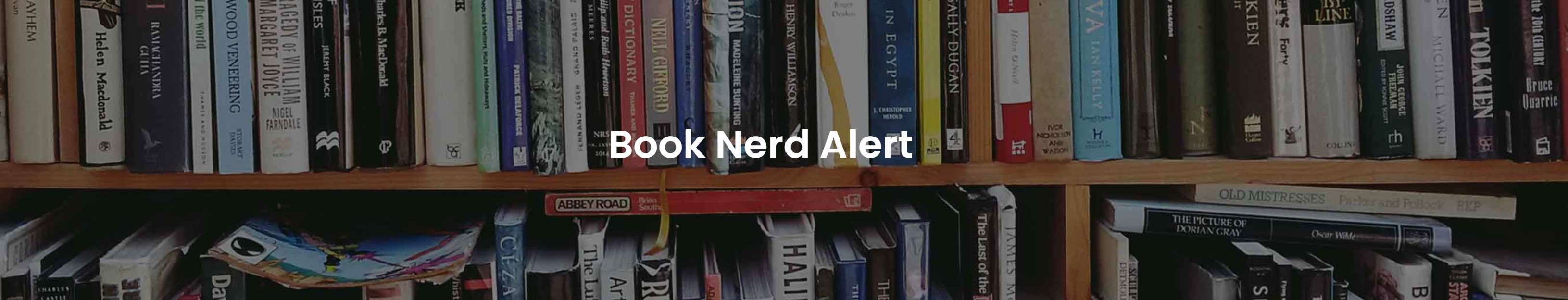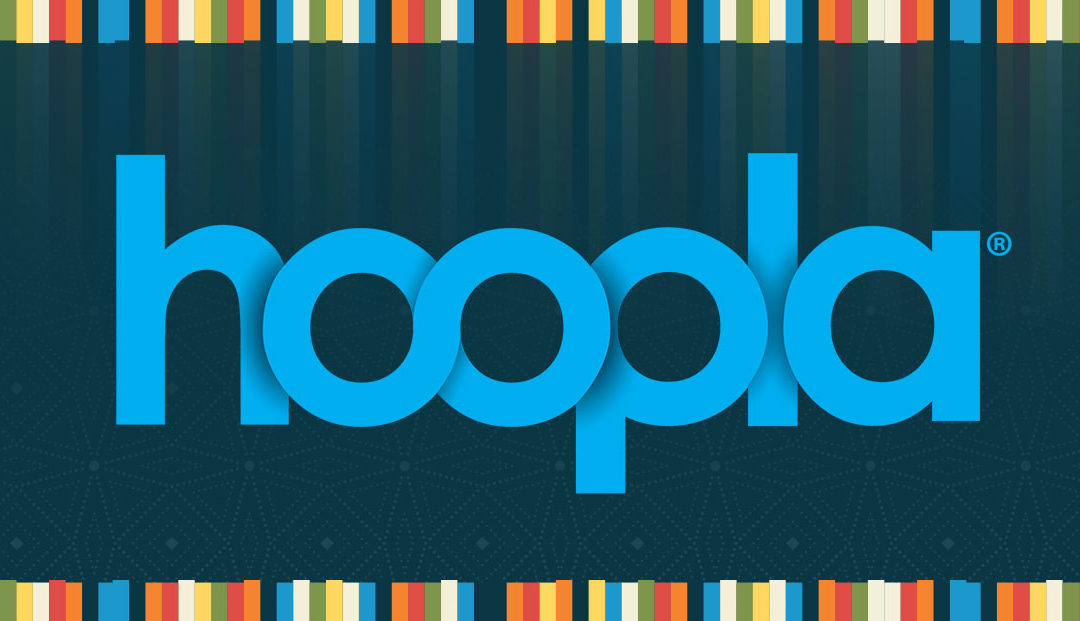What is Hoopla? It is a free service to the patrons of certain libraries to borrow books without wait times. Hoopla “partners” with libraries to offer free access to digital content. You’ll need a valid library card from a participating library to use it. *Libraries have to pay for this service. Not all library systems have this or they may have a different package. Some packages do not have that many books to select from, reduce the number of borrows per month, etc. Libraries differ in certain things with this service*
Things that you can borrow:
- E-books
- Audiobooks
- Magazines
- Comics
- Movies
- TV Shows
- Music
Hoopla syncs to all devices. If you are reading on your phone and switch to your computer, it automatically saves your progress. If you are unable to get internet, you can also download most titles to access when off-line.
Here are some things to know about Hoopla, a free service that provides access to digital media from public libraries:
- No waitlists or holds
- You can check out items immediately, regardless of how many other people have it checked out.
- Checkout limits: You can borrow up to the set amount that your local library has per month, with different lending periods for different types of content. Additionally, your library also buys into a package so content may be different for your cards. I personally had my sister take over an account and then had another one. One had newer releases while the other account did not have newer releases.
- No late fees: Items are automatically returned on their due date, so you don’t have to worry about late fees.
- Syncs across devices: You can stream content or download it to your phone or tablet to use offline. This is web-based. So usually your Kindle Paperwhite may not be an option but I can use the app on my Kindle Fire.
- Kids Mode: This setting makes it easier to find content for children up to 12 years old.
- Viewing borrowing history: You can view your borrowing history in the Account Information menu.
- Creating an account: You can create an account by clicking the Hoopla link on your library’s website or by going to hoopladigital.com. Make sure that you have your library’s information. Some libraries do not offer Hoopla. My local library system could not afford Hoopla as the rising cost for patrons to use the service was getting too much. Ironically even my larger city library had to reduce due to their rising costs.
- Using Hoopla on a computer: You need an internet connection.
- How to find borrowed items: You can find borrowed items in the Currently Borrowed section of Hoopla.
- Hoopla offers accessibility options, such as adjustable text size for e-books and closed captioning for videos.
- Hoopla provides a variety of educational materials and children’s books and media. This makes it a good resource for parents looking to provide educational content for their kids.
- Hoopla regularly updates its catalog with new content, so there’s often something fresh to explore. However, the specific titles available can change, and older content might be rotated out.
- Bonus Borrows does not count towards your monthly checkout limits.